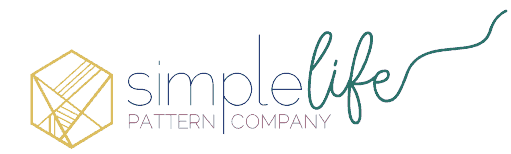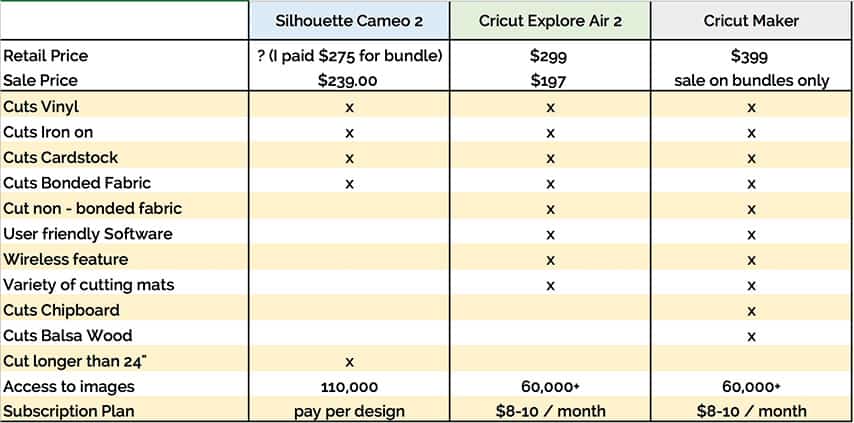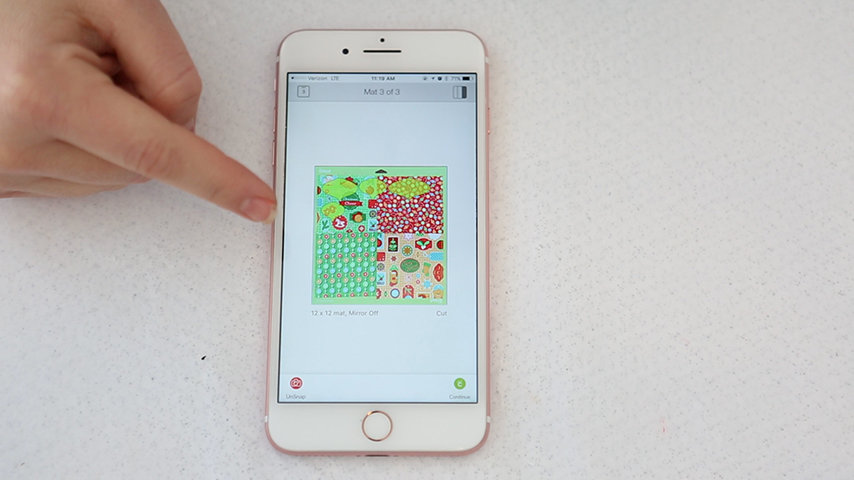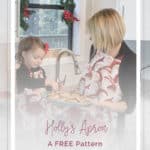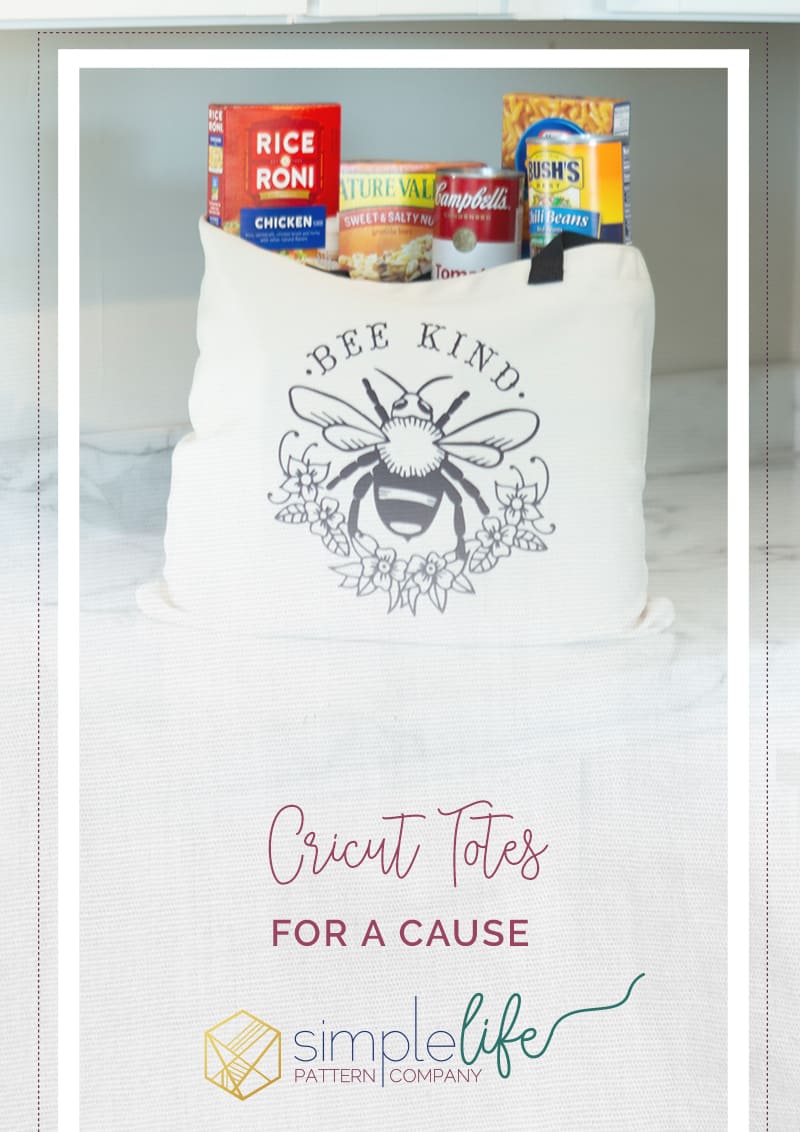What cutting machine is right for you? Cricut Explore Air 2, Silhouette Cameo 2 or the Cricut Maker
The holidays are approaching…. FAST. I know many people who have been wanting a cutting machine and just waiting for those spectacular black Friday deals. But what machine is right for you? each one has pro’s and con’s and today I will be going over some of the differences between the Cricut Explore Air 2, Cricut Maker and the Silhouette Cameo 2. Now, I wont be going over the Silhouette as deeply as the Explore Air 2 and Maker because I just haven’t used my Cameo much. I bought it almost 2 years ago and it was just so frustrating right off the bat. I only made a handful of things with it so I go over that as much as I can. here is the run down of the 3 machines.
So, I know you want to go shopping for you next cutting machine so I will keep this to the point. First, all 3 machines cut vinyl and iron on. If you are only going to be using the machine for vinyl or card stock, then you will want to focus on the Cricut Explore Air series or Silhouette Cameo series- you only need a regular blade that comes standard with those machines. Vinyl and Iron on are so much fun. You can check out my Cricut EasyPress post and download some super fun free cut files. (PS – if you get a cutting machine – there are TONS of free cut files all over the internet to help you get started).
If you want to cut fabric, lets get into a few details to help determine which machine is best for you. What are you cutting fabric for? if you are cutting fabric to applique, then all the machines work great for this because you have to use bonded fabric. (bonded fabric is a double sided fusible web you iron onto your fabric, then peel the paper off the back and you can then place your piece on another piece and fabric and press it in place.) I LOVE doing applique, you can check out my Crazy Chicken’s table runner I made and download the free pattern – includes cut files for Cricut & Silhouette. For this, the Cricut Explore Air 2 excels in.
Now, if you are wanting to cut out other types of patterns that you don’t want to have bonded fabric for, you would want the Cricut Maker. The Maker is the only machine out there where you can cut fabric without any sort of stabilizers. you simply place the fabric on the FabricGrip mat and let the Maker cut it using the rotary cutter blade. This is such a fabulous option if you need to cut a lot of the same size pieces! I cut hundreds of white 5″ charm squares on my machine, just to have on hand. Plus, I also had the machine draw my sew lines on all the blocks. I did all that through out one morning while I cleaned and did laundry. I just went in there every so often and switched my mats. (Remember I have 4 kids, work full time designing so I have to be very efficient with my time if I want to keep my sanity). This is great too if you want to cut multiple strips of fabric. I have always wanted to create a log cabin quilt, but honestly, the time to cut ALL those pieces, in all those different measurements – wasn’t going to happen anytime soon.
Still on cutting fabric (because that is my favorite thing to do – and I have done it a lot of my Cricut machines). One of my favorite things to do is to use the SnapMat feature to fussy cut fabrics. I also created so many fun English Paper Piecing blocks. I used my fine point blade to cut out cardstock – I used those as my “papers” then I created a file to cut the fabric with the rotary cutter. It is so amazing to create fun blocks that are not “standard” sizes or shapes. and to have your machine cut your fabric with such great precision is amazing. You no longer need those expensive plastic templates. I will share more on EPP early next year. If you do a lot of EPP, the Maker is a dream come true and worth ever penny. The Cricut maker is the only machine that has an optional rotary blade.
Okay – so I want to talk about the one thing I struggle the most with: the software. Silhouette has actual software you have to install on your computer. Cricut is a web based platform that you have to log into through the internet. So, I live in the middle of nowhere with the worst internet service I have ever had in my entire life…. So I struggle with the Cricut web based software. I also don’t like the fact that there have been many times where there were issues on Cricut’s end, making the site unusable, and delaying my projects. Very frustrating. Cricut’s Design Space though – is so easy to use once you are in there. Between uploading your own designs, creating designs and using the designs available for sale (or most are free if you have Cricut Access), it is all very user friendly and I really enjoy it. The one plus to having a web based software, it is constantly updated so you get all the new features when they are available. I find this to be great because Cricut does listen to their customers and is always improving their Design Space. So Silhouette has actual software you have to install, this is probably my more ideal situation because of my internet issues – but their actual program was so irritating for me. I wasn’t happy with it, and that was the reason I gave up after only making a few things. It wasn’t user friendly and takes about 5 minutes to open the program every time. It’s been awhile since I went on there but I have no desire to try install the software on my new laptop to give an in depth review of it. This particular subject is hard for me to pick one or the other -they both have really important pros and cons….. but because I packed my Cameo 2 away after only a few projects because I didn’t want to deal with the software, I would recommend Cricut, even if you have horrible internet like me. If you are like me – you are reading many posts to get many different peoples opinions. I did that when I bought my Cameo – there was more content out there for the Silhouette so I eventually went with that – even though more than half of the posts all complained about how horrible the software was – I should have listened! I feel the Explore air 2 and Cameo can cut pretty much the same things so it does come down to the software and ease of use. Cameo can cut longer than 24″ and the Explore Air 2 has wireless bluetooth capabilities – It all depends on what is more important to you.
Okay – so we went over the software and a lot about the fabric cutting capabilities but you still don’t know what machine to get? The Maker has an adaptive tool system. This means that they can create many other types of tools for the machine, so you will not need to upgrade any time soon. The first tool for this machine was the rotary cutter. They also showcased the knife blade when we were in Salt Lake City at the big reveal event. The knife blade should be sometime in 2018. This knife blade is taking awhile to release but Cricut is making sure it is perfect rather than releasing a subpar product – I respect that. This knife blade is going to be great for so many makers. You can now cut Balsa wood, chip board and many other things that an xacto knife would cut. Look at these amazing knife blade projects. My husband is excited for this tool. (He better not steal my Maker!!!!).
When it comes down to it, I don’t think you can compare the Maker to any other machine, it is one of a kind and in its own class. If you are going to utilize the rotary and knife blades, this is the machine for you. if you are not going to cut much fabric or wood and don’t feel like you ever will , the Maker just might not be for you (plan on becoming addicted to the machine and all the features, you just may end up creating things you never thought you would). At that point, you will have to decide whats more important to you- easy to use software or if you need to cut longer than 24″. In my opinion, that is what it comes down to between the Explore Air 2 and the Cameo 2 – oh and the price – $197 is a smoking deal for the EA2.
I hope I was able to help you decide what machine is best for you. Still have questions? Please feel free to join the Facebook fan group and ask all the questions you may have there. There are many lovely ladies there that have many brands of machines and we would all love to help you find what’s best for you.
Happy Crafting,
Katie Skoog
This is a sponsored conversation written by me on behalf of Cricut. The opinions and text are all mine.