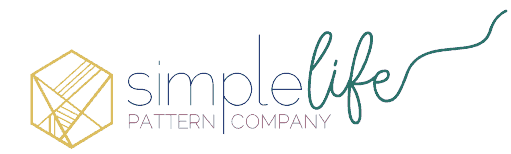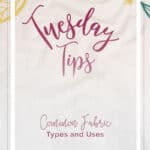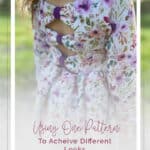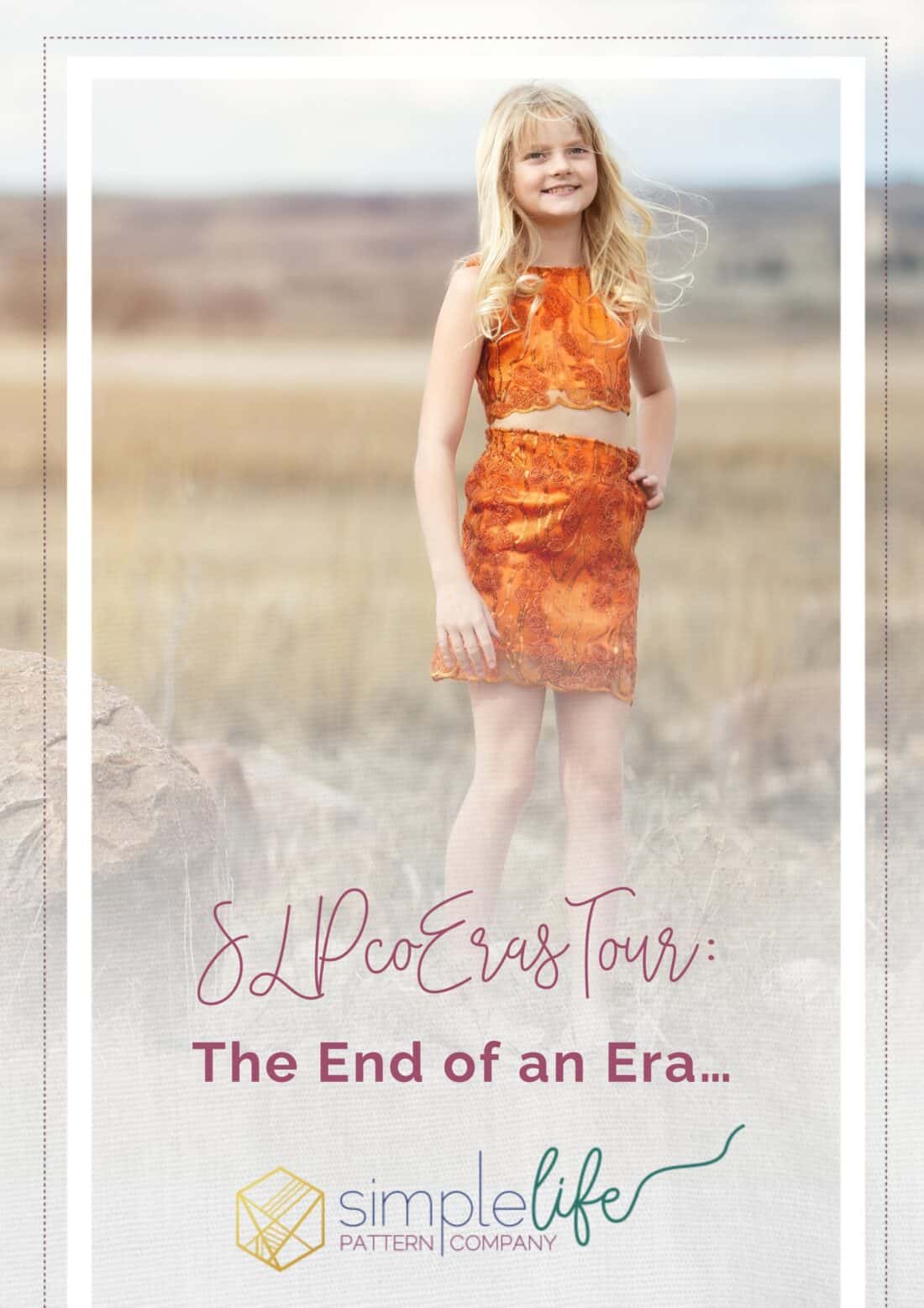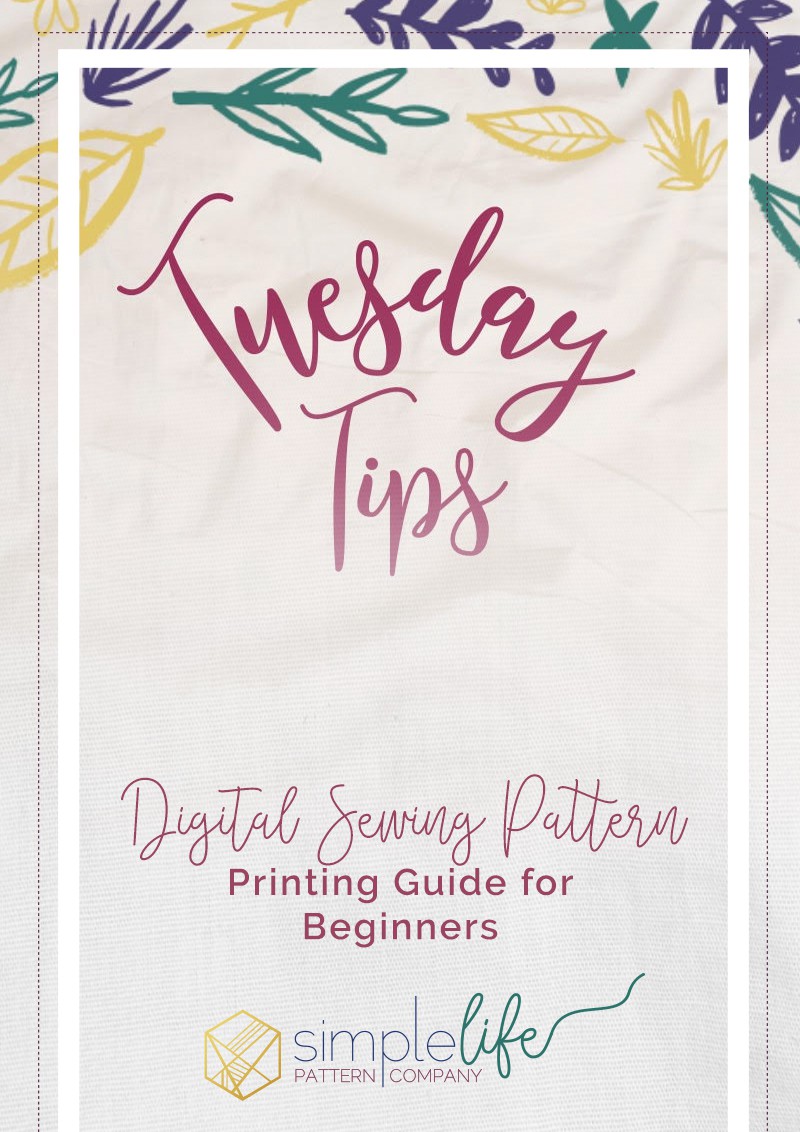
Digital Sewing Pattern Printing Guide for Beginners
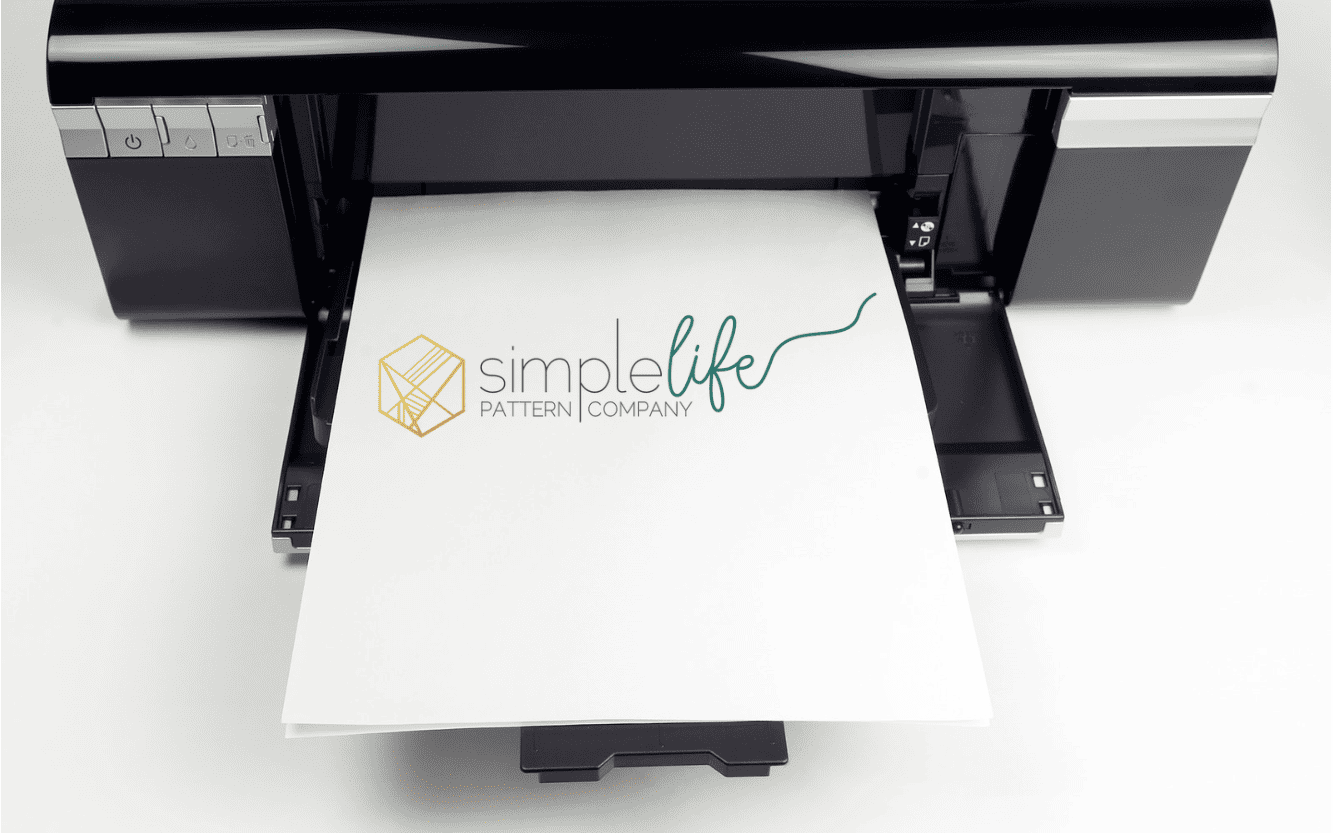
Embarking on a sewing project can be both exciting and rewarding, but when it comes to printing digital sewing patterns, challenges may arise. Achieving the correct scale, dealing with printing errors, and ensuring precise alignment are common issues. Fear not – this troubleshooting guide is here to navigate you through the intricacies of digital sewing pattern printing for beginners.
1. Choosing the Right File Format:
Begin by selecting the appropriate file format for your digital sewing pattern. PDFs are commonly used and versatile. Ensure your chosen file format is compatible with your printer software to avoid unexpected scaling issues. Simple Life Patterns can come with a pdf file, an A0 (print shop) file, and a projector file. So make sure your are printing the correct one.
2. Verify Print Settings:
Before hitting that print button, double-check your printer settings. Ensure the page size matches the pattern specifications. Select “Actual Size” or “100%” to prevent unintentional scaling. This simple step can prevent a myriad of problems down the sewing road.
3. Updating Printer Drivers:
Outdated printer drivers can be a major culprit in pattern printing woes. Regularly check for and update your printer drivers to ensure seamless communication between your computer and the printing device.
What if my pattern prints with the curved lines as angles?
This is a specific and reoccurring error that pertains exclusively to HP printers. It can also be shown as extra lines on certain pages, or shaded triangle shapes. When experiencing this error, the file preview in the “print page” will look completely normal, however, the printed pages will have some angles instead of curves. This is due to a miscommunication between the file and the printer, and only happens to HP printers. This is because their driver software is not compatible. This can be circumvented by selecting “print as image” within the print page.
here are some examples of HP printing errors:
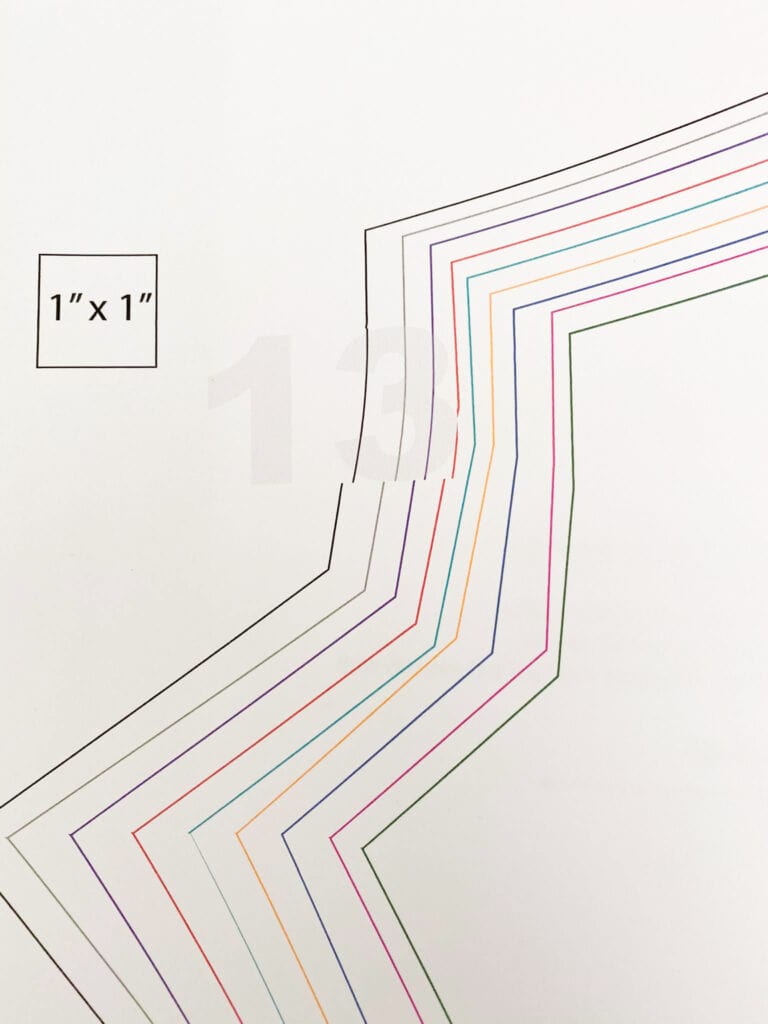
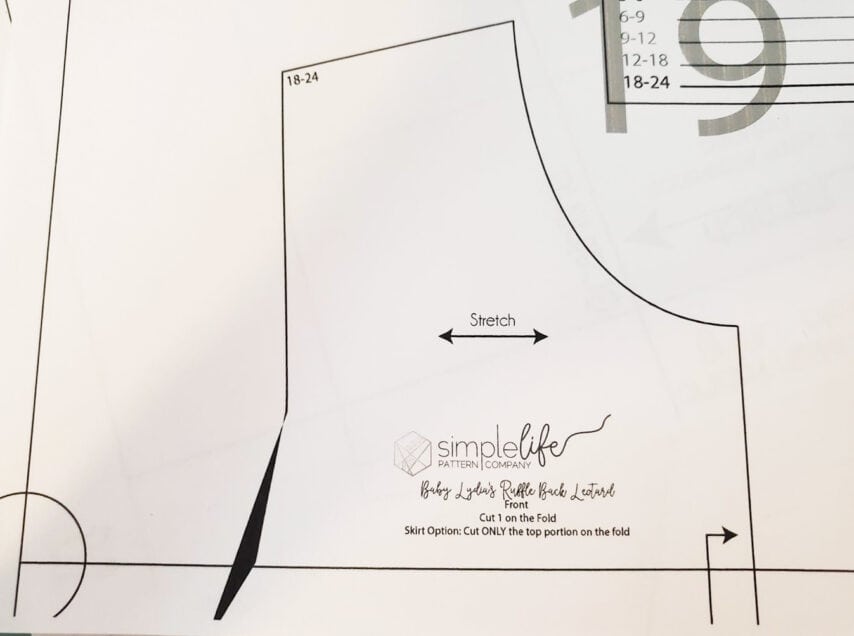
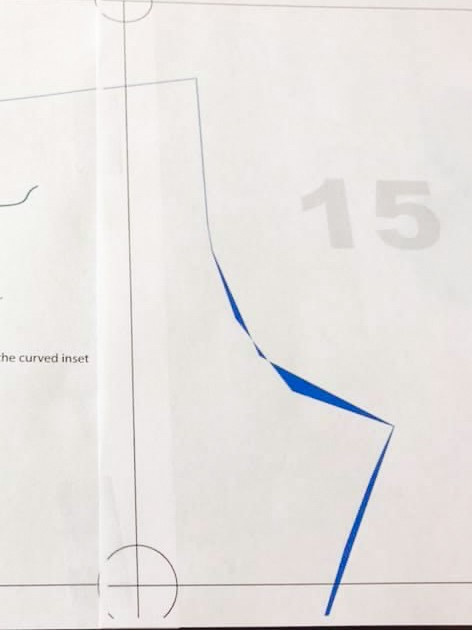
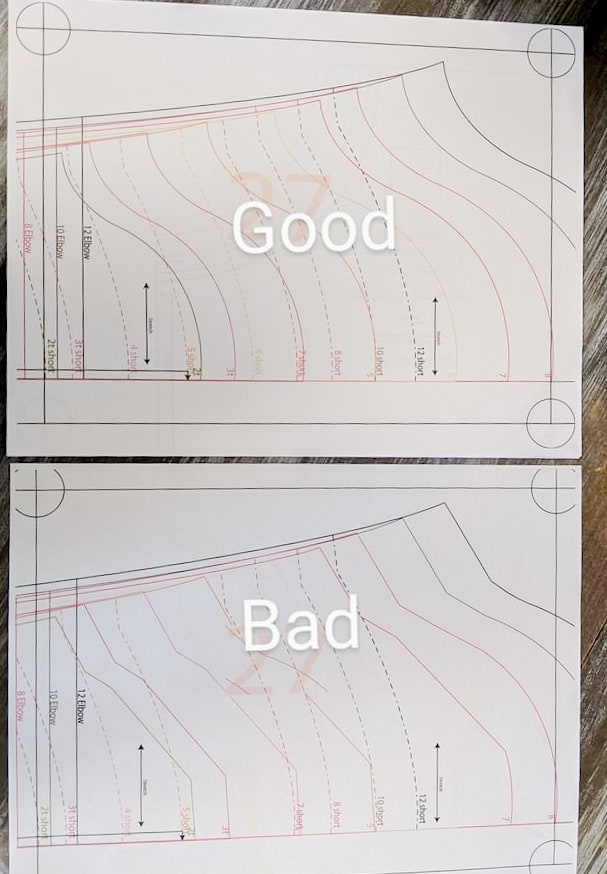
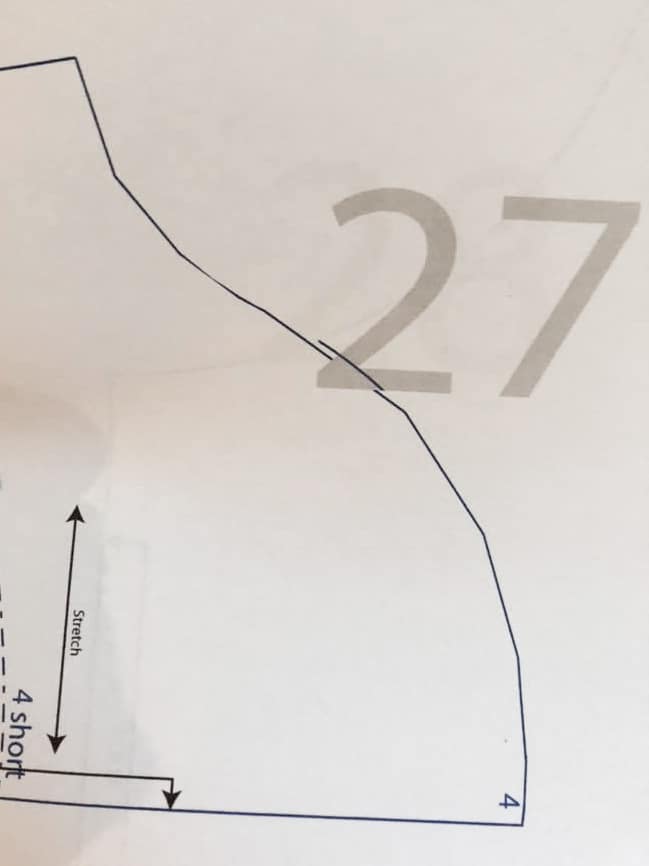
4. Dealing with Printing Errors:
Print errors happen, but they don’t have to derail your project. If your printer misses sections or produces faded lines, try cleaning the printhead or replacing ink cartridges. If problems persist, consult your printer’s troubleshooting guide.
5. Calibrating Your Printer:
Printers, like any other device, may experience calibration drift over time. Run a calibration test to fine-tune your printer settings and guarantee accurate pattern scaling. Consult your printer manual for specific calibration instructions.
6. Checking Paper Quality:
The type and quality of paper can significantly impact pattern printing. Opt for a high-quality, letter-sized paper or the recommended paper type mentioned in the pattern instructions. This helps maintain the integrity of the pattern’s dimensions.
7. Avoiding Scaling Pitfalls:
Scaling issues can lead to a sewing project gone awry. Measure the test square provided in the pattern to confirm accurate scaling. Adjust the print settings if needed and reprint the pattern before proceeding with the cutting and sewing stages.
8. Alignment Woes:
Precise alignment is crucial for assembling your sewing pattern. Use a ruler or measuring tape to verify that printed pages align correctly. Most patterns include markings or labels to aid in the alignment process. For Simple Life Patterns, overlap the circles in the corners, as well as the lines that connect them for proper alignment.
9. Test Print:
To be sure that you have your settings correct, and that your printer is compatible with the pdf sewing pattern, print a page or two of your pattern before printing the entire thing. Don’t want to buy a pattern if you’re not sure you are capable of the tech side? Try one of our FREE patterns!
Printing digital sewing patterns may present challenges for beginners, but with the right troubleshooting steps, you can overcome them and embark on your sewing journey with confidence. By selecting the correct file format, ensuring accurate scaling, and addressing common printing issues, you’ll be well on your way to creating beautiful garments without a hitch. I hope this troubleshooting guide on digital sewing pattern printing for beginners was helpful. Let me know!
Victoria Strong